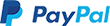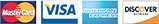WebsiteBuilder: Adding a Page - Video
Once you've selected a template for your website you will see pages that have already been created for you. This tutorial will show you how to add your own pages.
Note: We are constantly working to improve our builder. Some videos may not look identical to your current editing experience. We will continue to update videos as we update the product.
What's Next:
WebsiteBuilder: How to Add or Delete a Section
Related WebsiteBuilder articles:
WebsiteBuilder
WebsiteBuilder: How to Access and Edit Your Site
WebsiteBuilder: How to Setup Your Store
WebsiteBuilder: Getting Started - Videos
Websitebuilder: Adding Content
WebsiteBuilder: How to Add Images
WebsiteBuilder: How to Remove a WebsiteBuilder Website
Websitebuilder: Selecting a Template
More articles here.