WordPress: How to Change Your Front Page
This article explains how to change your WordPress home page (front page) inside your WordPress dashboard.
How to Change Your WordPress Front Page
- Log in to your WordPress Dashboard.
- Go to Settings.
- Go to Reading.
- Select an option under Front (Home) Page Displays:
- Your Latest Posts: Displays your blog posts as your home page.
- A Static Page: Use the drop-down boxes below to designate a new home page. A different page will also need to be designated for your blog posts.
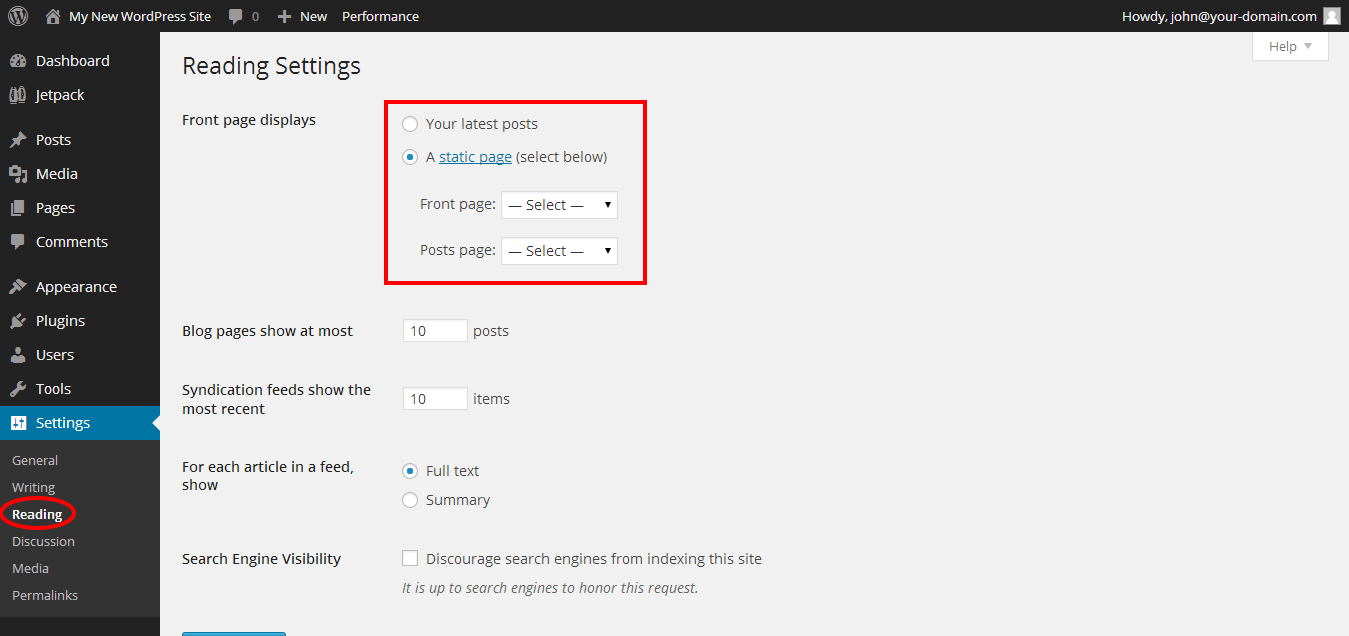
Want to learn more about WordPress
 | WordPress: Tutorial Videos: To help you easily grasp the basics of creating a WordPress website, Domain has created several free tutorial videos. These videos were designed to be followed in order, but you are welcome to view whichever one best suits your needs. |
You can always check out WordPress.org and browse their codex or online help forums.
Stuck with WordPress? Our WordPress experts are just a call, click or chat away!



