Canceling Your Hosting Account
How to cancel your hosting account?
-
Log in to your Domains Dashboard.

- On the upper-right corner, click on the Hosting Tools icon.
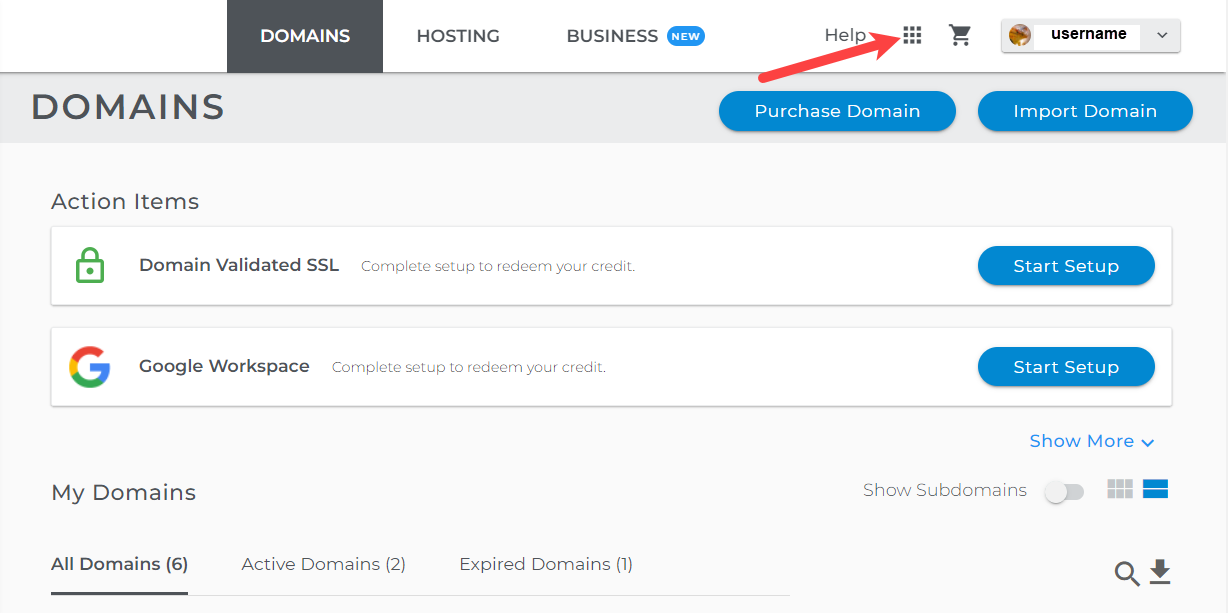
- Then, click the Username dropdown and select Hosting Renewal.
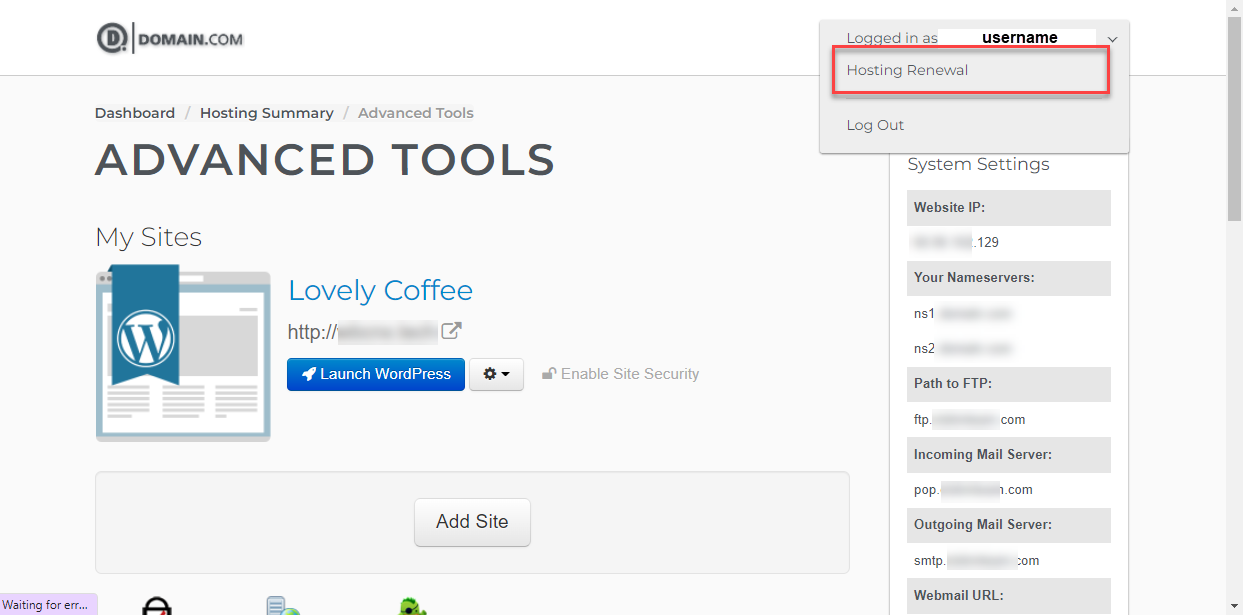
- Select the radio button Do Not Renew My Hosting. By doing this, your account will be canceled at the end of the term, but if you wish to cancel your hosting today, then click Cancel Today.
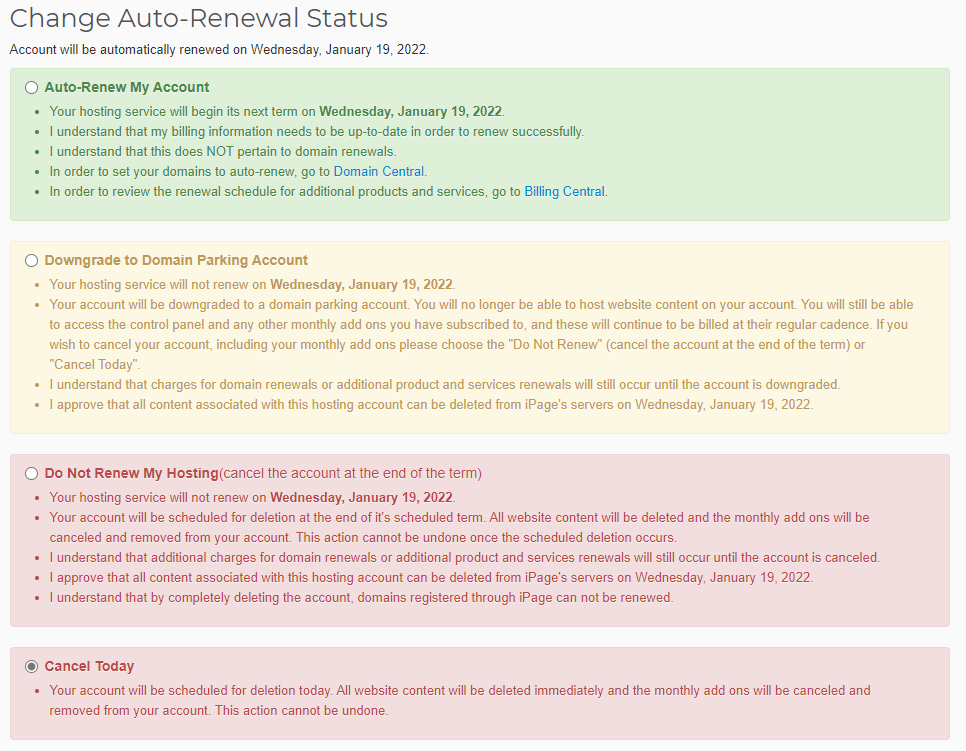
Important:
Canceling your Hosting service does not mean canceling the domain name too.
Once your web hosting is canceled:
- The email you have created won't work.
- The website you have uploaded won't work.
- You won't be able to retrieve your data.
Cancelation and Refund Policy
If you purchase an account with a thirty (30) day money-back guarantee and cancel during the first thirty (30) days of your term, you may receive a full refund of all basic hosting fees paid; otherwise, there will be no refunds offered after 30 days. If your hosting plan includes a free domain name and cancels the Services, there is a non-refundable $15 domain fee. This fee not only covers our costs, but you are welcome to keep the domain name and transfer it or point it elsewhere.
If you need to cancel a resold account or specific add-on product and determine if you qualify for the refund, please do not hesitate to contact us by phone or chat link at the top-right of the page.



