How To Check My Available Standard Mailboxes
This article will show you how to check the available Standard mailboxes you can create in your account.-
Log in to your Domains Dashboard.

- On the dashboard, select the domain name you wish to modify.
There are two views in the Domains dashboard - the Card and List views. Click on the view icons to switch to your preferred view.
- Choose the domain you wish to modify.
In the Card view, click the domain's Manage button.

In List view, click the domain or its gear icon on the right-hand side.

- In the left panel, under Email Management, click Standard.
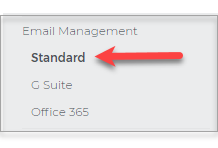
- You will see the available mailboxes at the bottom of the Email Management page.
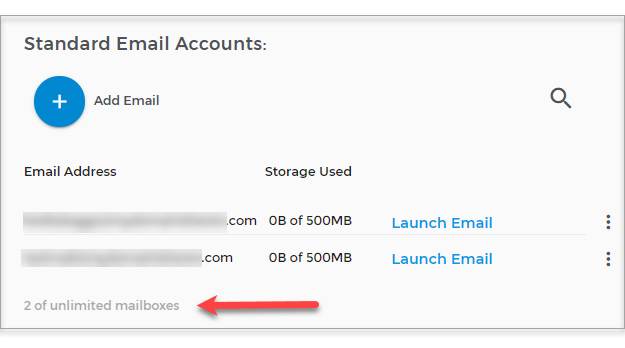
Note: The number of mailboxes varies per hosting plan. If you want to know which hosting plan you have signed up for, log in to your Hosting Dashboard to view your Hosting Summary.
Email Management: How to Create a Mailbox
Email Management: How to Check Mailbox Storage Use



