Online Security: SiteLock Content Delivery Network CDN
How to Enable SiteLock's CDN
-
Log in to your Domains Dashboard.

- On the dashboard, select the domain you wish to access.
There are two views in the Domains dashboard - the Card and List views. Click on the view icons to switch to your preferred view.
- Choose the domain you are working on.
In the Card view, click the domain's Manage button.

In List view, click the domain or its gear icon on the right-hand side.

- Click on SiteLock in the left-hand menu.

- Click on View SiteLock Dashboard.
- Accept the Terms of Service Agreement when prompted.
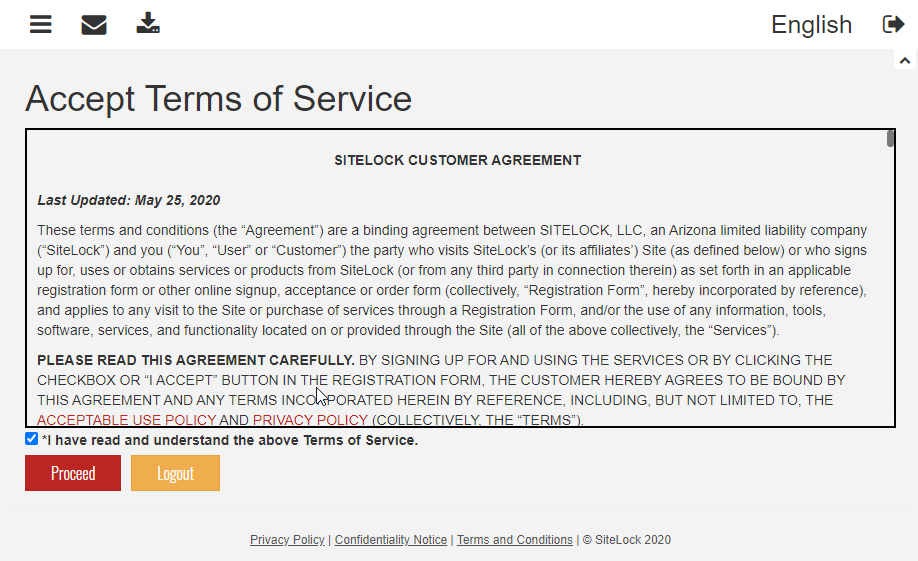
- Click Help in the left-hand menu.
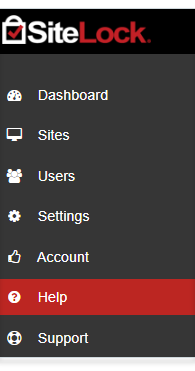
- Select Firewall.
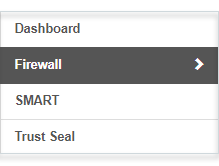
- Follow the steps on How To Setup Your Firewall. The Content Delivery Network will be enabled after your firewall has been set up correctly.
SiteLock's Content Delivery Network FAQ
What is a content delivery network?
A website visitor's geographic location affects the website's load speed based on how far away they are from the server where the website is stored. The farther the distance, the slower the load speed.
A content delivery network (CDN) distributes copies of your website to various secure servers throughout the world, minimizing website load speed issues due to distance. As a result, your website loads faster for visitors located farther away from your website's servers.
Where are our servers located?
Most of our shared hosting servers are located in a secure facility in the Boston area of the United States. If you run a VPS or Dedicated Server through us, your server is most likely located in the Salt Lake area of the United States.
How much can load speeds affect my visitor traffic?
Several major search engines (like Google.com) factor in website load speed when ranking your website within their search results. The faster your website loads, the more likely it is to rank higher in search results.
Faster load speeds can also help keep visitors on your website for longer. If your website takes too long to load, visitors might leave before the site even finishes loading.
What version of CDN comes with each Sitelock package?
| SiteLock Version | CDN Version | Supports |
| Essential | Basic | Static Caching SSLs |
| Prevent | Advanced | Static Caching Dynamic Caching SSLs |
| Prevent Plus | Advanced | Static Caching Dynamic Caching SSLs |
Static Caching: Refers to content that looks the same each time you visit the website.
Dynamic Caching: Refers to content that may change each time you visit the website, such as database content or user-specific items.
If you have questions or require further assistance, please contact us.
Our friendly security specialists will be more than happy to assist you.



