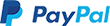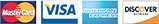WordPress: How to Log In - Video
Now that we have our own WordPress installation under the particular domain, let's go ahead and make sure that we are able to access the WordPress Dashboard at any given point.
The WordPress Dashboard is the platform itself where you can build and customize your website. This is where you can select and modify the theme of the site, as well as integrate plugins into its build. Lastly, the dashboard is especially where you can create and upload various pages and blog posts as wanted.
In order to access the WordPress Dashboard, watch our brief video tutorial displayed below.
To learn more about utilizing WordPress, visit the related links below.
Related links:
WordPress: Introduction
WordPress: How to Install
WordPress: How to Add a Blog Post
WordPress: How to Change Themes and Appearances
WordPress: Tutorial Videos