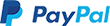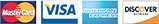How To Transfer Your Domain To Us
Benefits of Transferring Your Domain To Us
- Contact us anytime! We provide 24/7 customer support
- Get significant savings over many other registrars
- Efficiently manage all of your domains using our Domains Dashboard
- No more worries about your domain expiring through our automatic domain renewal service
- Protect the personal information linked with your domain by adding Domain Privacy + Protection
Transfer Your Domain To Us
Note: This process is for new customers who do not have accounts with us yet. If you are an existing customer, please click here for instructions.
- Please go to https://www.domain.com/domains/transfer.
- Enter the domain name that you would like to transfer, then click on Continue.
- The next page will show you the following information:
- a. Domain status - e.g., locked or unlocked
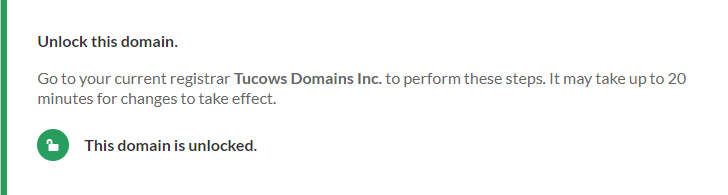
- b. Authorization/EPP code field - where you input the unique string of characters from your domain registrar.
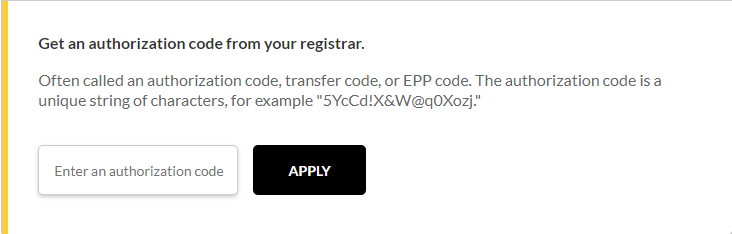
- c. Transfer another domain - click on this if you would like to transfer another domain to us.
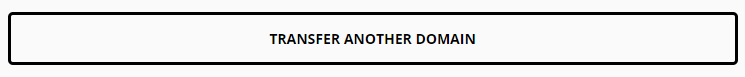
- d. Transfer checklist
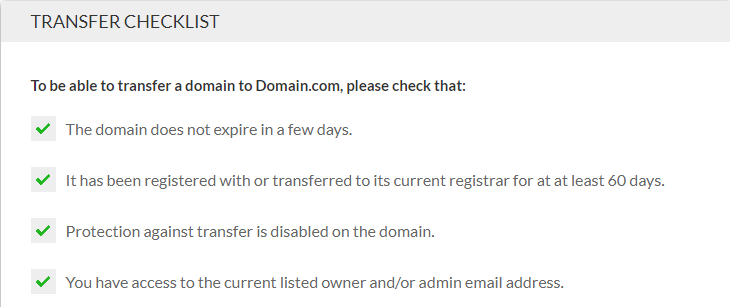
- e. Check the domain status through Whois
- f. Watch how to transfer your domain - link to a video tutorial on how to move your domain to us
- g. Link to our Chat Support Team for quick answers
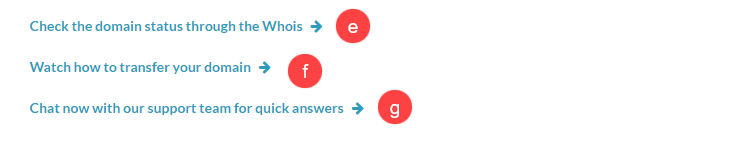
- a. Domain status - e.g., locked or unlocked
- If your domain's status is good for transfer after going through the checklist, enter the Authorization/EPP code in the authorization code field. Click on Apply.
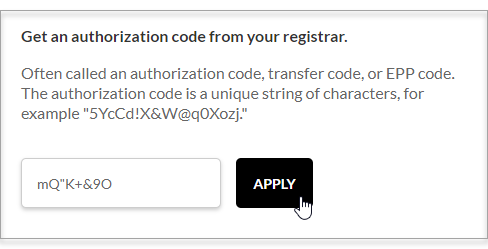
- The domain will be added to your Shopping Cart. Click on Continue.
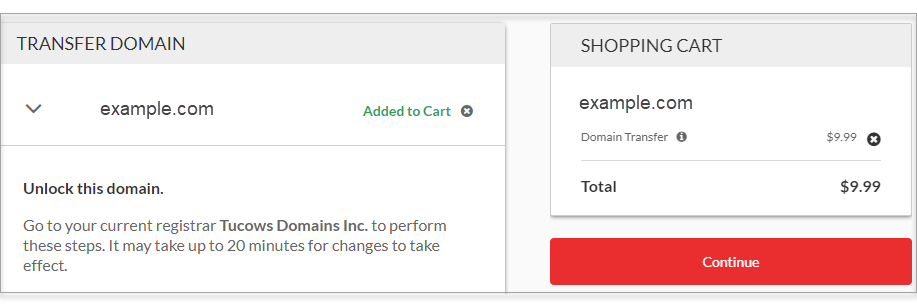
- Fill out your Billing Information and click on the Purchase Now button.
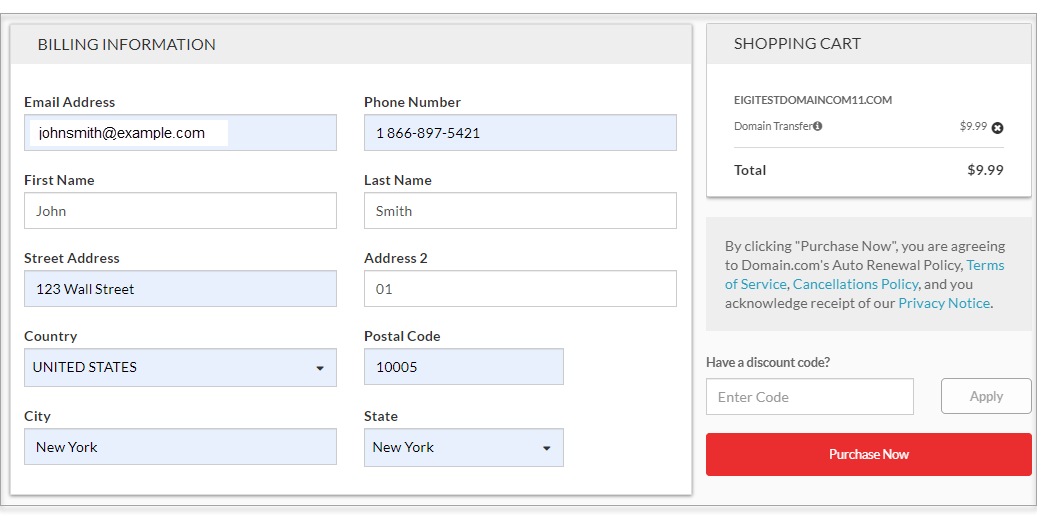
Info: Typically, the account is created instantly after proceeding to the checkout page. You will receive a Welcome Email suggesting creating a password to log in to your account. The automatic domain transfer process usually completes within 5-7 days.