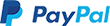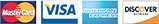WordPress: How to Protect Your Site With CAPTCHA - Video
What is CAPTCHA?
CAPTCHA (Completely Automated Public Turning Test) is a very useful tool that helps us protect our websites from intrusions. It prevents bots or A.I.s (Artificial Intelligence) from feeding our websites with false comments, fake registrations, spam and prevents automated data extractions.How does CAPTCHA protect my website?
CAPTCHA works by distinguishing bots from human visitors. It implements a security measure known as Challenge-Response Authentication, which asks visitors to complete a simple test to prove that they are human and not some computer trying to hack into a password-protected account. These tests can be in the form of images with distorted letters for site visitors to identify, identifying objects in a picture, or as simple as prompting users to put a checkmark in a check box next to the "I am not a robot" statement.The idea is that bots or A.I.s would not be able to identify or interpret these letters or objects as human users would. CAPTCHA randomly generates these images, distorts the letters and objects, making it statistically unlikely for bots to solve them.
The video below briefly discusses how CAPTCHA protects your website and also covers the following:
- How CAPTCHA works.
- How-to install CAPTCHA into your WordPress site.
- How-to enable CAPTCHA to your standard forms.
- How-to integrate CAPTCHA with Contact Form 7.
Related video articles:
WordPress: Plugins - VideoWordPress: How-to Log in
WordPress: How-to change themes and appearances
WordPress: Uploading a document
WordPress: How-to add a blog post
WordPress: How-to add a photo gallery